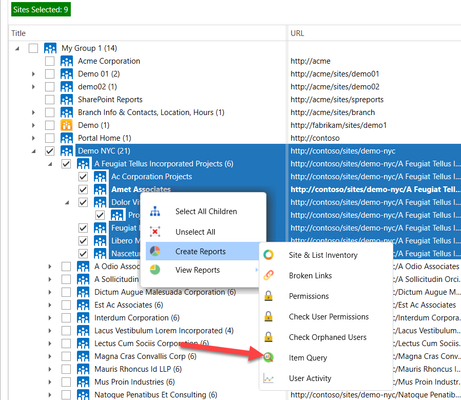...
There are often times when working with SharePoint where you need to find specific content, text or even HTML code throughout the site. Most of the time you rely heavily on either a manual check or search to find what you need. Both of these options can be time consuming and often not return the content you are looking for.
Within the Essential SharePoint Essentials Toolkit, you can utilize the “Item Query” feature to find any type of text or content easily. Within one of the pages in the On-premises SharePoint site, a page has been created that contains a SharePoint Script Editor web part with the following code:
...
UPDATE: (SET v5.9.0.0) You can now also select one or more sites from the Home Page Dashboard to perform a Query against.
From the Item Query window, set the Job Name, and then select the Site Url to Scan.
...