- To select/Traverse through all the sites in the home page Dashboard HOLD SHIFT or CONTROL and From the Home Page Dashboard, select multiple sites (for SharePoint Essentials Toolkit 2016 Edition and earlier, hold SHIFT or CTRL to multi-select sites from the Home Page Dashboard)
- Then right click to create a report on multiple sites at a time
- This is referred to as "Multi-threaded job" as it will create multiple jobs per site
- After you have multiple reports created, at any time you can select the sites (that you want a report for) from the Home Page Dashboard
- Right click on one of the selected sites
- Click 'View Report' and then the report you want to view
- This will open what we call a 'Merged Report'. This will show all data for the selected sites from their most recent jobs.
- You can then drag and drop headers/columns to group by them, such as drag and drop the Site URL column to view all information for each sub site separately.
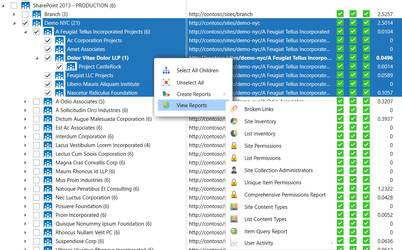 Image Added Image Added
|