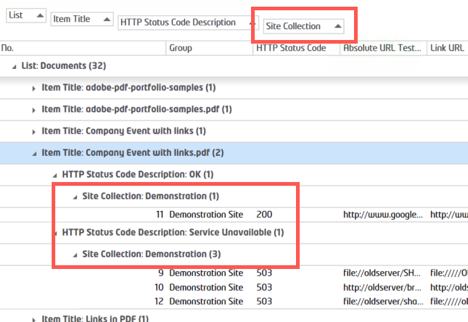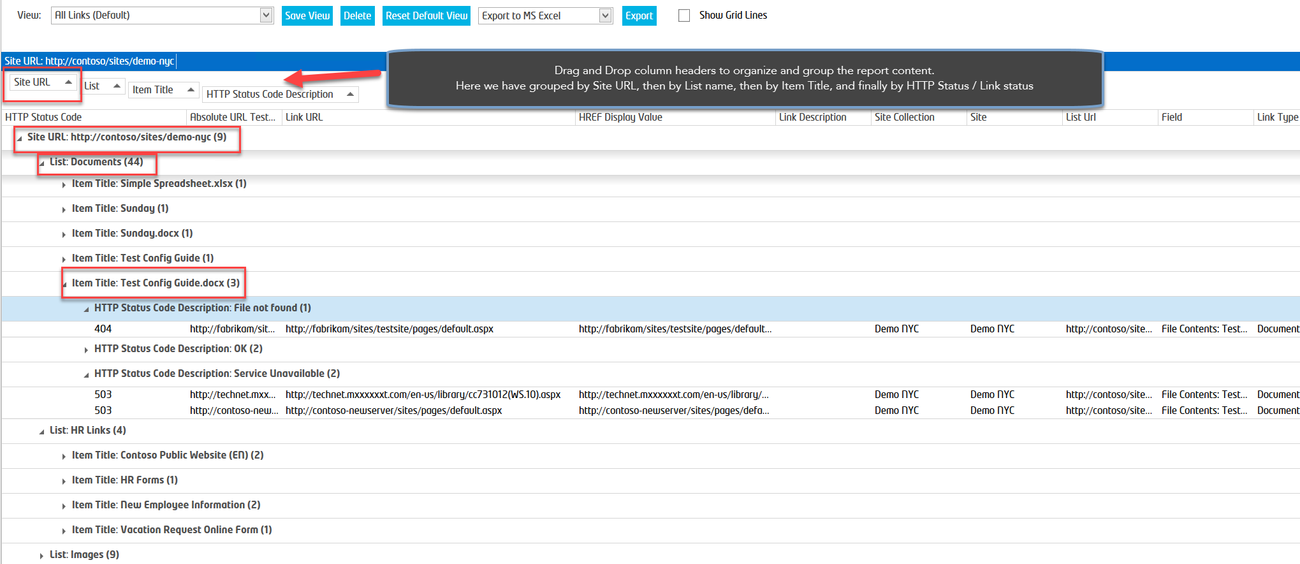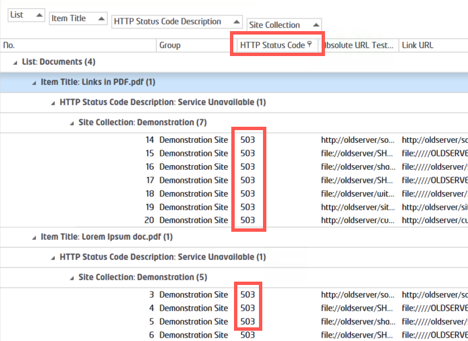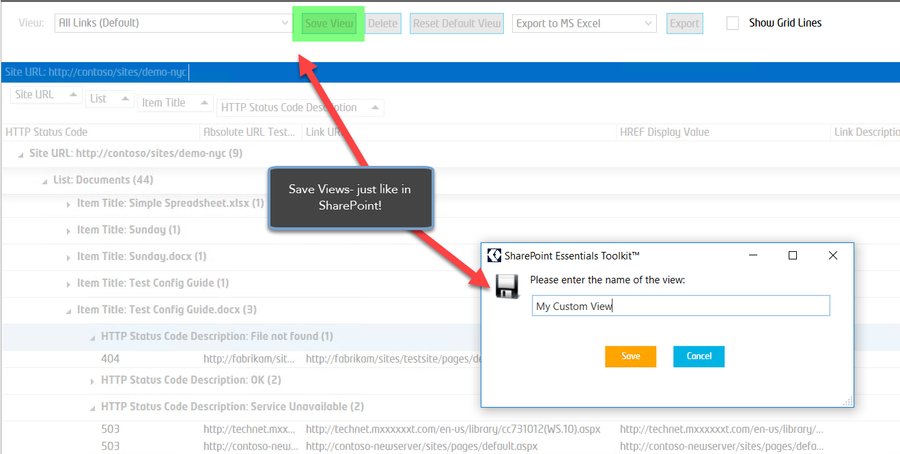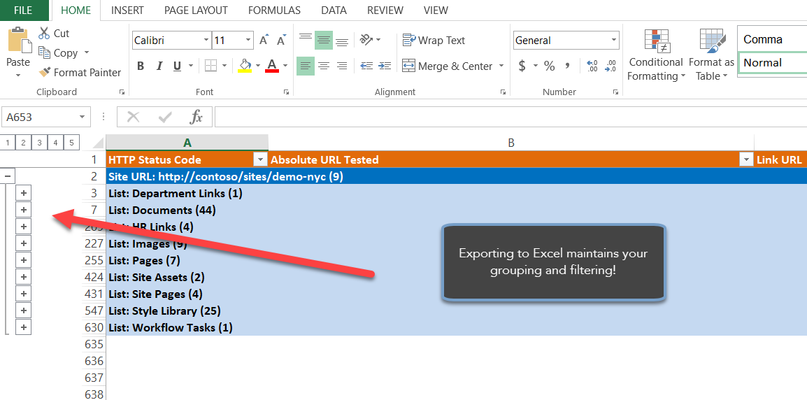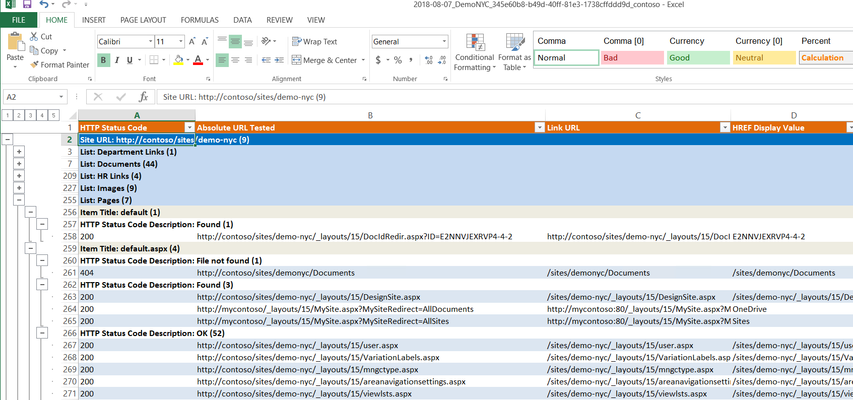...
As with any view within the “SharePoint Essentials Toolkit”, the columns can be grouped further, or filters can be applied. Dragging any of the header columns will group the results further.
Dragging the “Site CollectionURL” column, then renders them groups by four columns.
Any of the columns can also be re-sorted to what is needed, simply by right-clicking the header column and choosing the desired sort option.
...
The results will then be modified to the required filter.
TIP: Filters can be used on any column, and create filters like 'All External Links' or 'Links pointing to Old Environment', or 'Sharing Links'. Click 'Save View' to save the filters and groupings you applied!
Save Views
Export Report
You can then export to SharePoint or MS Excel, this could be done on a schedule as well.
Exporting the report to MS Excel will retain the sorting, filtering and grouping, awesome!
Nice!
Automatic Emailing the Reports
...