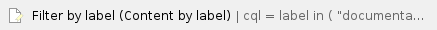Solution
Provide steps that the user can take to solve the problem. For example "The level 7 printer will flash red when it is out of paper. Add paper to tray 1".
You may want to use a panel to highlight important steps.- You can find documentation online here http://www.qipoint.com/user_manuals. Also, when you download a trial version of any of our products it is included in the download package. This is the same documentation as the full version. For the SharePoint Essentials Toolkit, once the product is installed, documentation can be found under the Start Menu -> QIPoint -> SharePoint Essentials Toolkit -> Documentation. There will also be a shortcut to the 'Documentation' folder on the desktop.
|
Related articles
Related articles appear here based on the labels you select. Click to edit the macro and add or change labels.