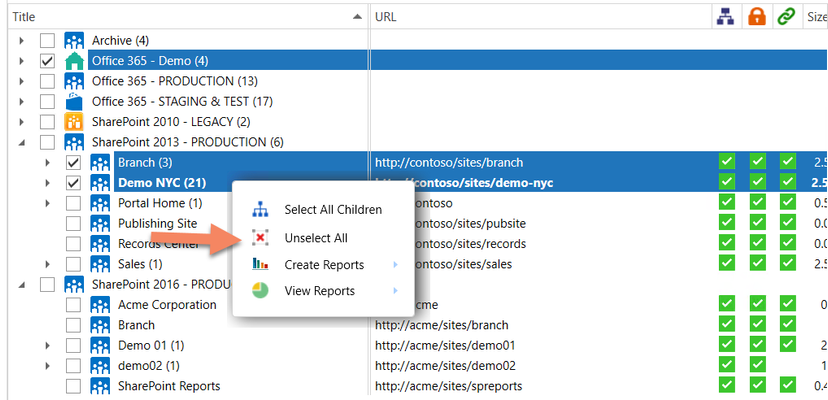
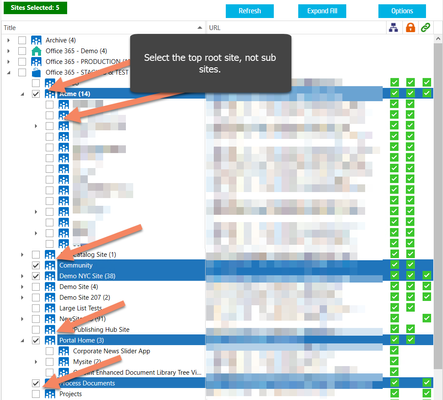
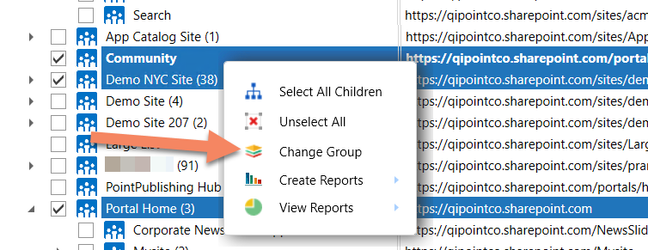
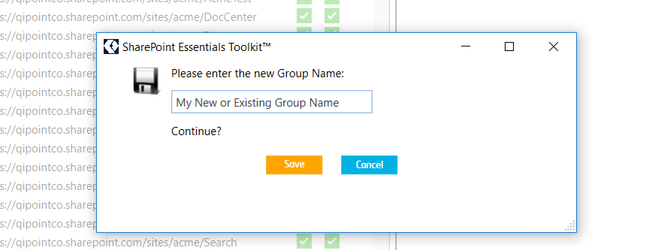
This article applies to SharePoint Essentials Toolkit v6.1.3.0 and later This article shows you how to change the default "My Group 1" group name in the Home Page Dashboard. This also appears in the reports and can be used to organize your sites. Such as by environment type or migration status. |
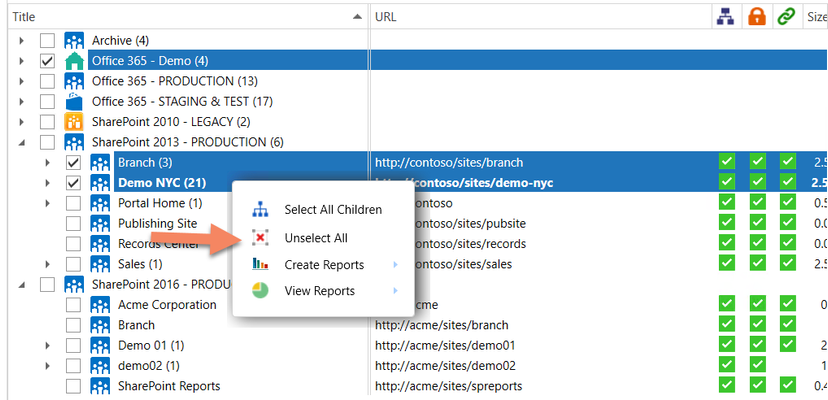
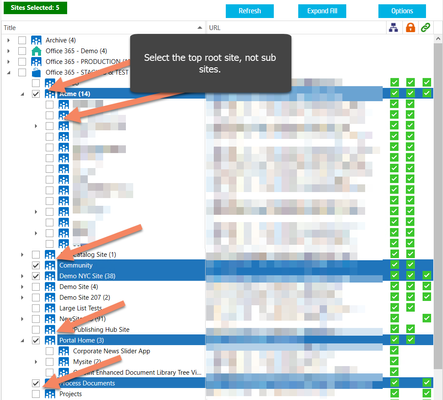
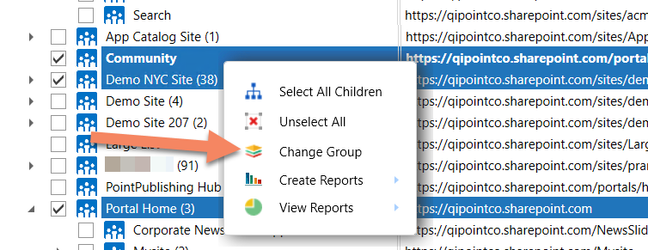
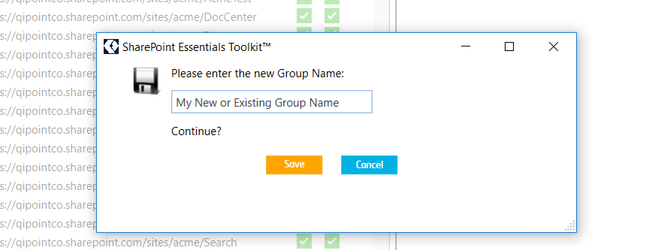
Related articles appear here based on the labels you select. Click to edit the macro and add or change labels.
|