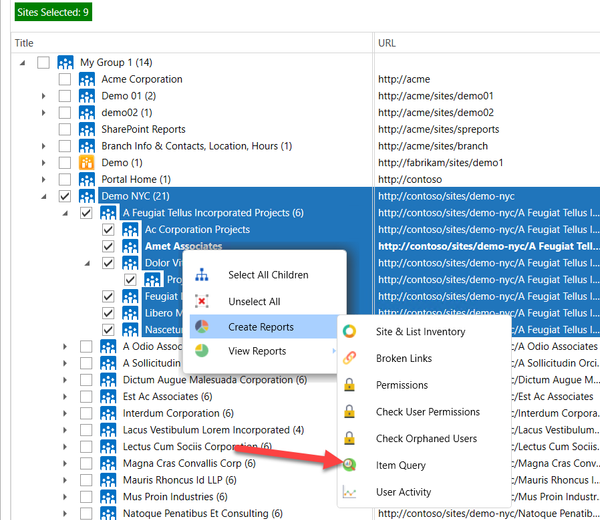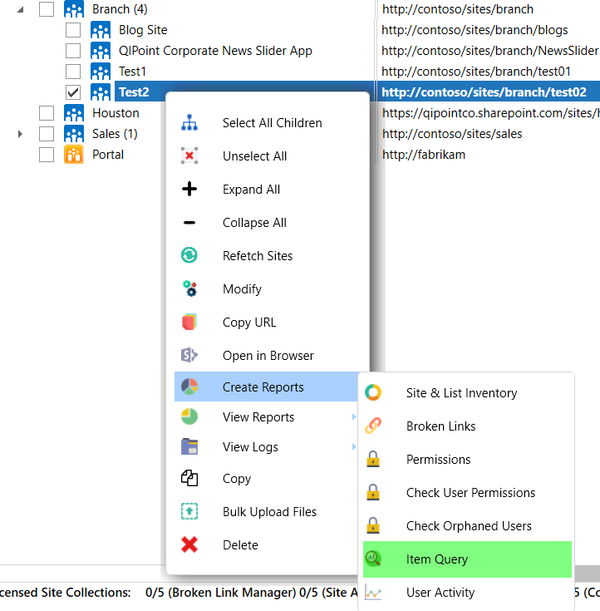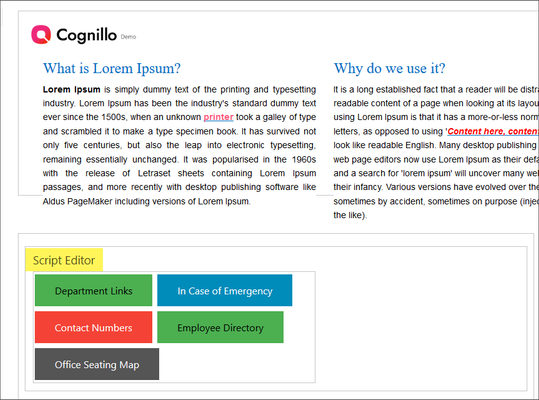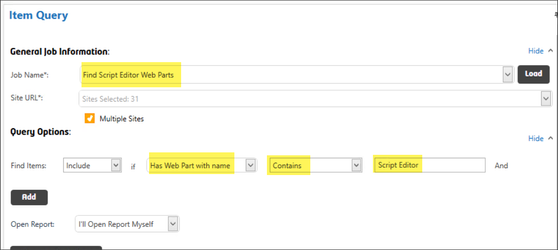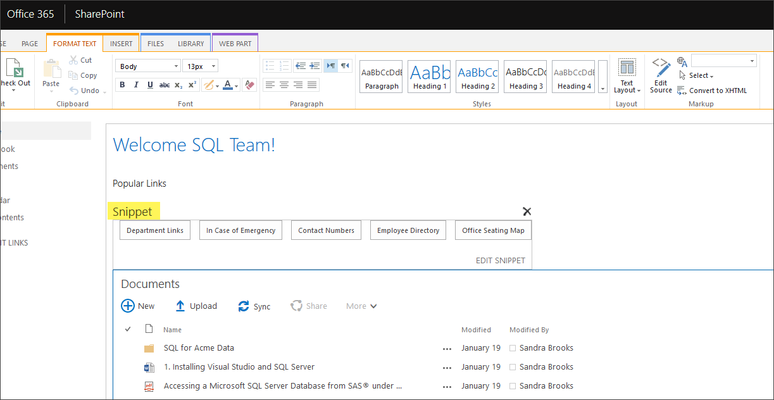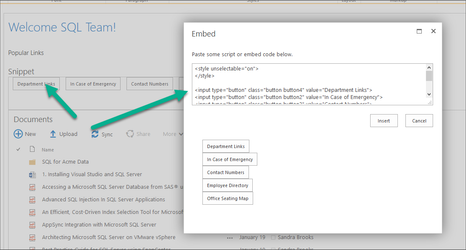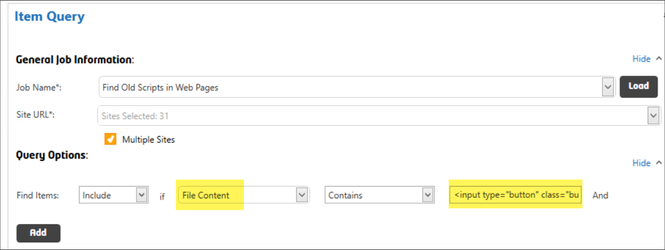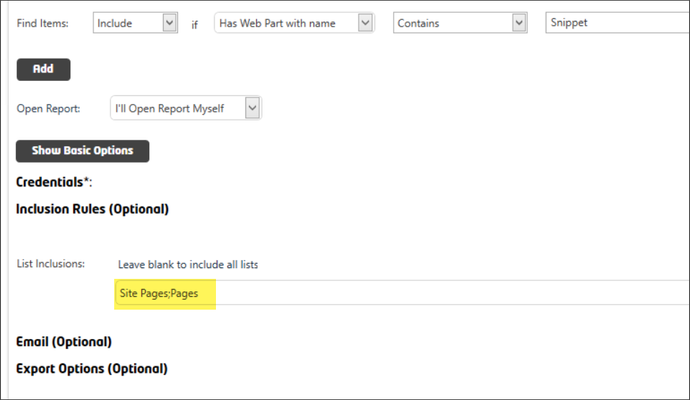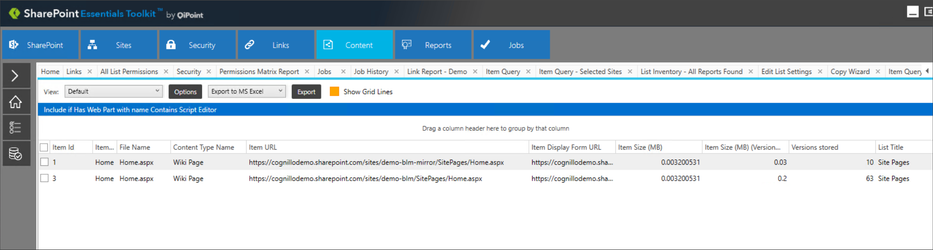- style
How do I Find Instances of Specific Web Parts in my SharePoint sites?
Step-by-Step
Within the SharePoint Essentials Toolkit, you can utilize the “Item Query” feature to find any type of text or content easily.
- Open the SharePoint Essentials Toolkit
- Select the sites that you want to find blank web pages for. Then right click and select "Create Reports->Item Query"
If you select only one site, it will have slightly different menu options: - Give the Job a name that describes what we are doing, such as "Find 3rd Party Web Parts" or "Find Script Editor Web Parts"
Select the option "Has Web Part with Name", choose "contains" and enter a value which is present in the web part Title or within the Web Part rendered HTML (often for 3rd party web parts the vendor name is present in the rendered web part HTML).
This could also be found by navigating to a page with an instance of the web part you are trying to find, then right clicking on the page and clicking 'View Source'.PRO Tip
Advanced: If you need to find web parts with specific HTML or JavaScript, use 'Has JavaScript' or "Has CSS" or "Has HTML" or "File Content" options
Examples:
For OOTB SharePoint Script Editor and Snippet web parts, you could use the following:PRO Tip
Advanced: If you need to find Snippets, or specific HTML or JavaScript, use 'Has JavaScript' or "Has CSS" or "Has HTML" or "File Content" options.
Then use a small portion of the HTML/CSS/JavaScript present in the snippet to do your query.
Example:- Click Add to add any other additional conditions (open a new job if you have any 'OR' conditions. It is not yet supported to have OR conditions in this specific utility)
- If you have any non OOTB Web Page Libraries you would like to include, specify them below in the Advanced Options:
- Click "Run Now" to start the job
- Once complete, you will have a list of pages that match the Web Parts found
Related articles
©2018 QiPoint
2500 Plaza 5, 25th Floor
Harborside Financial Center
Jersey City, NJ 07311
http://www.qipoint.com
Microsoft, Windows, SharePoint, and the SharePoint logos, are either registered trademarks or trademarks of Microsoft Corporation.