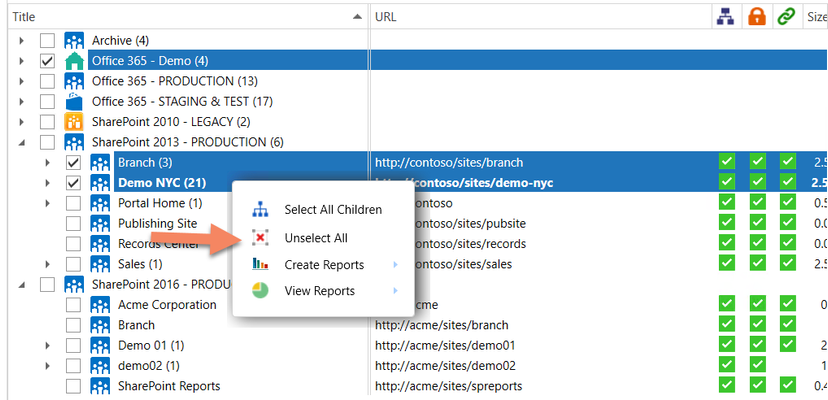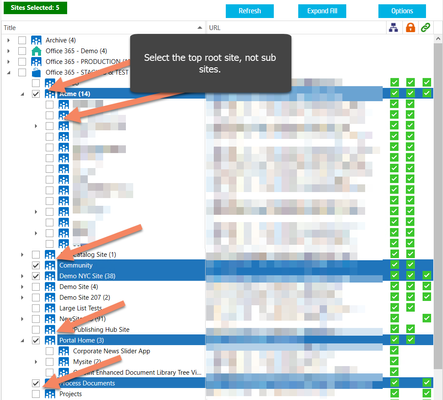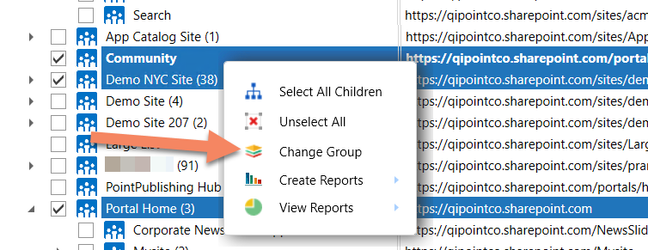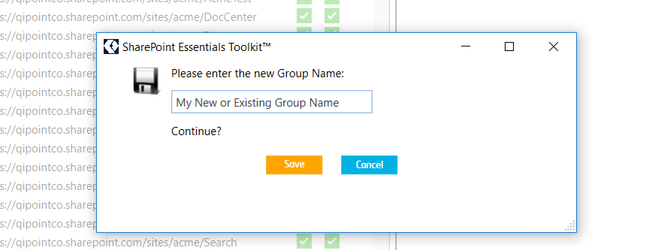...
- Un-select any nodes that are selected by right clicking on one of the selected nodes, then clicking 'Unselect All'
- Now, select all of the root sites in the Site Collections you would like to move
- Right click one of the selected sites (highlighted blue) and select "Change Group"
- Enter the Group Name of a new group or an existing group to move these site collections to.
- Click Save
Related articles
| Filter by label (Content by label) | ||||||||||||||||||
|---|---|---|---|---|---|---|---|---|---|---|---|---|---|---|---|---|---|---|
|
...