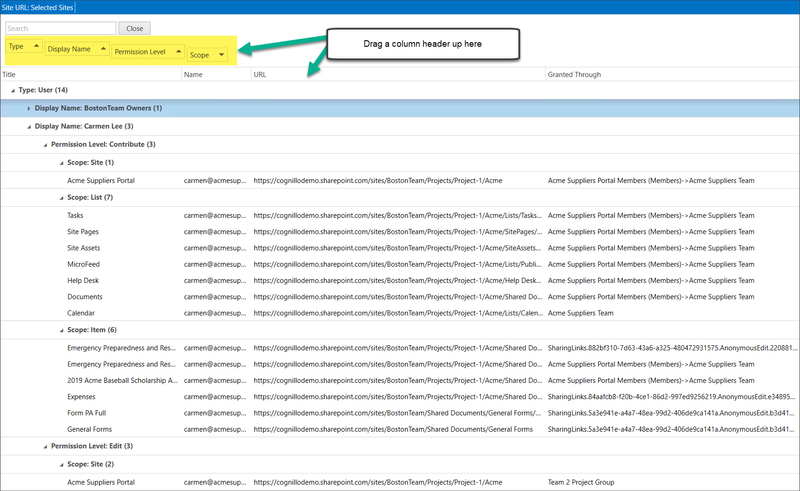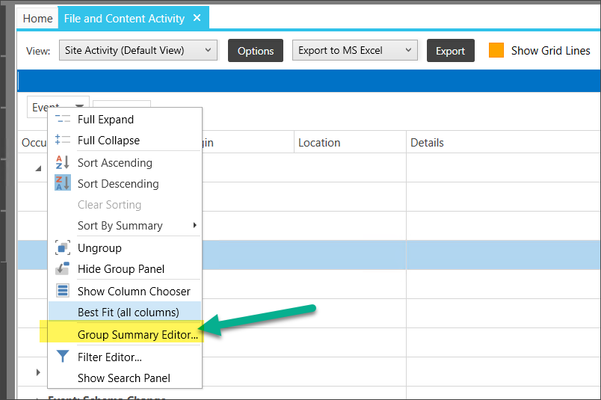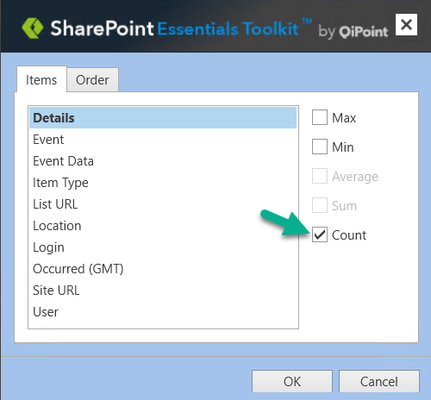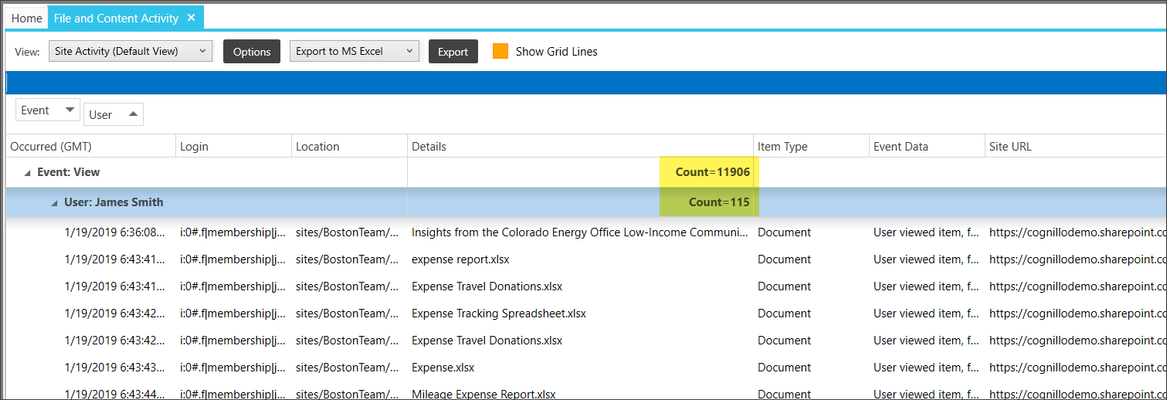The following macros are not currently supported in the header:
- style
How to Show Group Counts in Reports
This article shows how to display a groups count beside it in SharePoint Essentials Toolkit reports.
Step-by-Step Guide
- Start the SharePoint Essentials Toolkit
- Select one or more sites from the Home Page Dashboard
- Right Click and select View Reports→choose your report to view
- In the report that opens (if needed) drag a Column Header into the Group panel above it
- Right click the Group Header as below and select 'Group Summary Editor'
- Select one of the Column Headers that you are NOT grouping by
- Check on the 'Count' checkbox
- The groups should now show the group counts as below
©2018 QiPoint
2500 Plaza 5, 25th Floor
Harborside Financial Center
Jersey City, NJ 07311
http://www.qipoint.com
Microsoft, Windows, SharePoint, and the SharePoint logos, are either registered trademarks or trademarks of Microsoft Corporation.