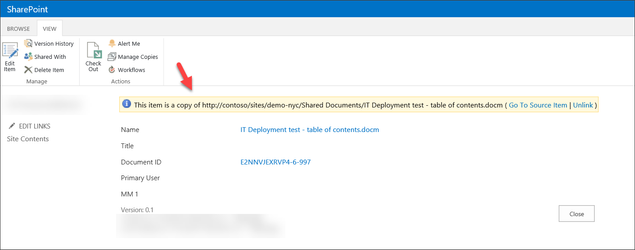- style
Broken Link Manager - What is the field 'Copy Source', why can I not replace the link?
Solution
SharePoint Items may have a 'Copy Source' field that you do not see in the SharePoint List Item Page but can be seen in the 'View Properties' page.
This is a hidden field called 'Copy Source'.
SharePoint uses this field to track the 'source' item when a user uses the 'Send to location' to make a copy of this file or item.
In Broken Link Manager, you will see in the 'Field' column: 'Field: Copy Source' to indicate this. If you navigate to the List Item, you will see a status message showing something similar to (screenshot above) "This item is a copy of https://portalname/sites/hr/docs/policy1.docx (Go To Source Item | Unlink)"
This indicates the item or file is linked to a source copy. The tool is reporting that this source copy cannot be found.
This field is Read-only in SharePoint and therefore our tool is not able to fix these types of links. This is by design.
Please contact us if you need further information or help with any other issues!
Related articles
©2018 QiPoint
2500 Plaza 5, 25th Floor
Harborside Financial Center
Jersey City, NJ 07311
http://www.qipoint.com
Microsoft, Windows, SharePoint, and the SharePoint logos, are either registered trademarks or trademarks of Microsoft Corporation.