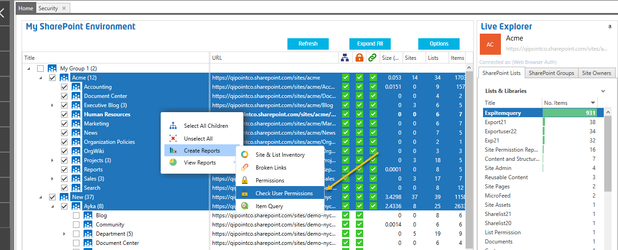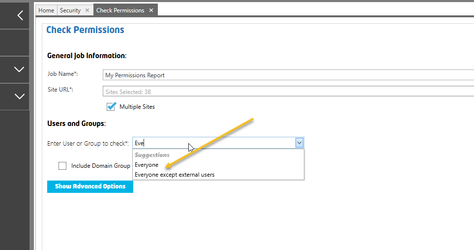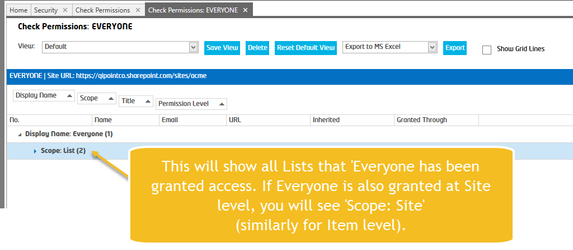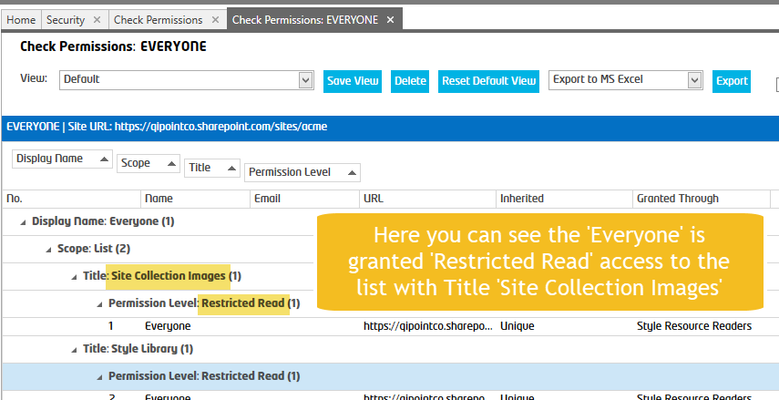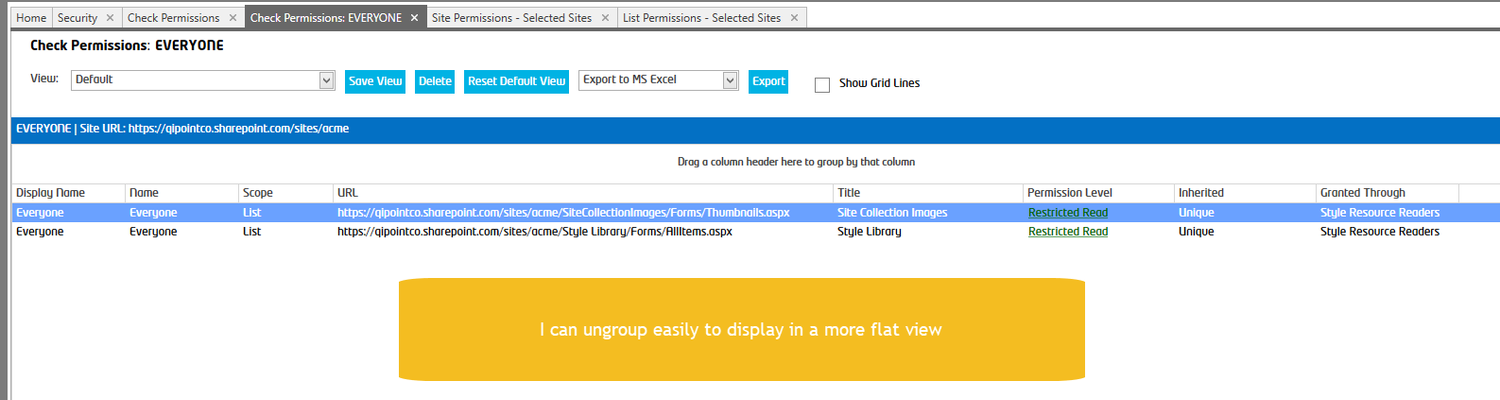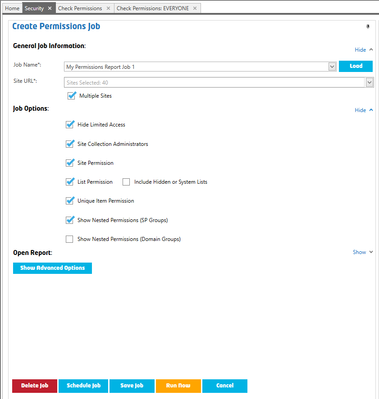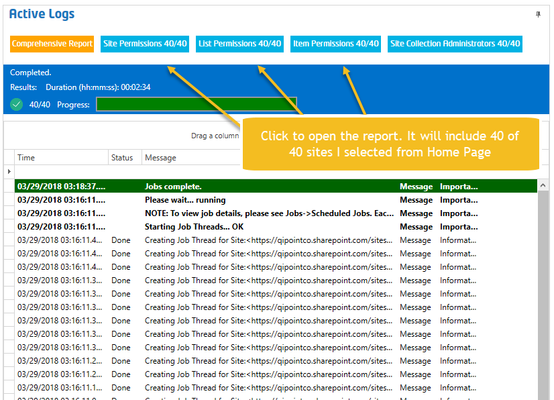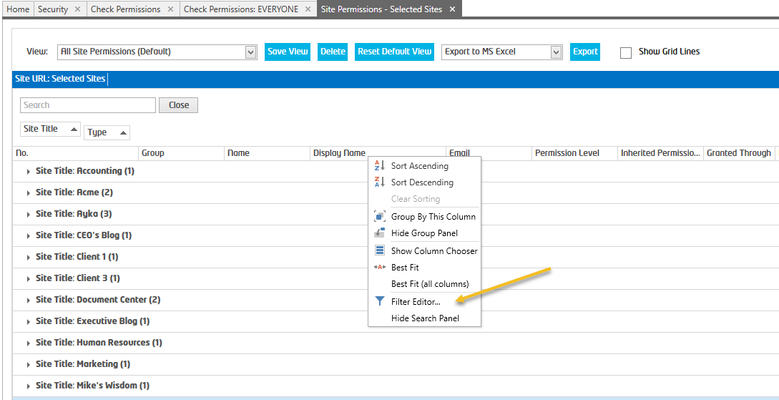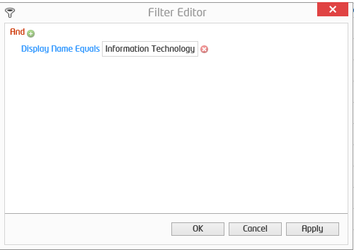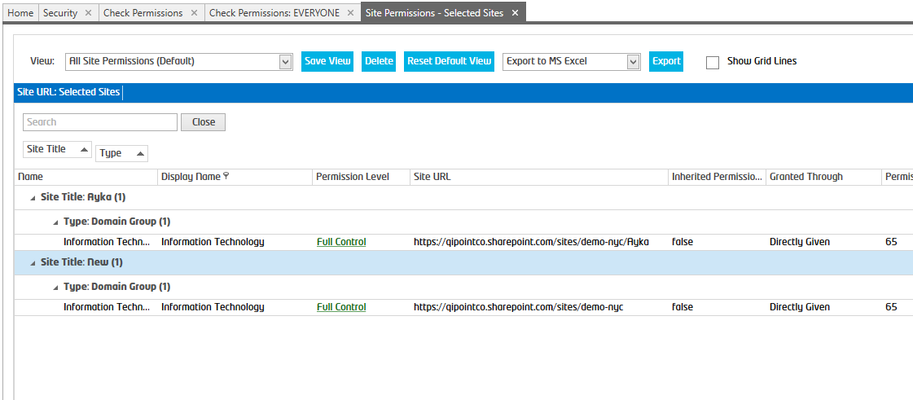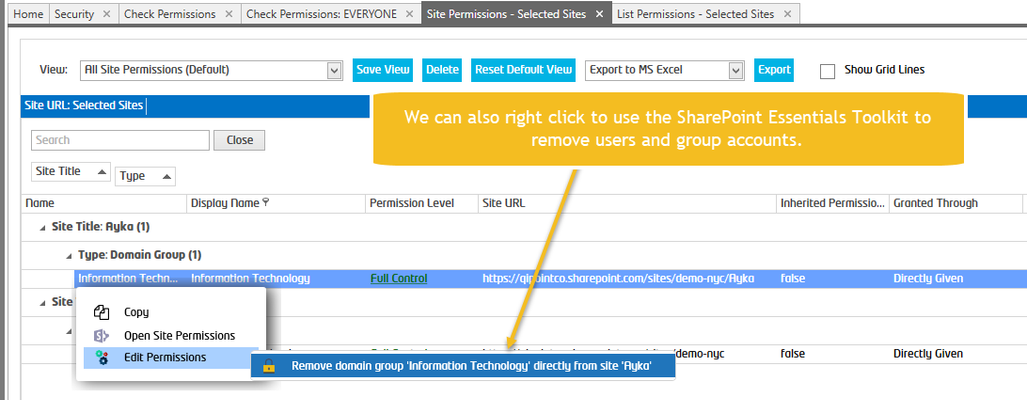The following macros are not currently supported in the header:
- style
Find where Groups like 'Everyone' or 'Domain Users' are being used in SharePoint sites
Author: The content of this macro can only be viewed by users who have logged in.
This article applies to SharePoint Essentials Toolkit v6.1.3.0 and later
Step-by-step guide
There are 2 ways you can do this:
Method 1: Check User Permissions (single report)
- Start the SharePoint Essentials Toolkit
- Select the sites that you wish to include in the report
- Right click and select "Create Reports→Check User Permissions"
- Enter the name of the account such as 'Everyone'
- Click "Run Report"
- The Job will start and once it is complete you can view the report
- You can sort and group by dragging column headers and then Click 'Save View' to save the layout, and you can click 'Export' to export the report to SharePoint or MS Excel.
- You can sort and group as you would like to display the results
Method 2: Permissions (multiple reports) - Site, List and Item level reports
- Repeat steps 1-3 above
- Right click and select "Create Reports→Permissions"
- You should see the screen below, Click Run Now
- The Active Logs window will appear to show you progress
- Once the report is complete, you will see the following screen
- After opening one of these reports, you can click CTRL+F to open the search panel to find 'Everyone' or any other account you like.
- You can also right click a report header and select 'Filter Editor' to filter where 'Display Name' = 'Everyone' for example
- In this example, I filtered to find where 'Information Technology' is granted access. You can substitute this for 'Everyone' or any other account.
- Below we found 2 sites that 'Information Technology' group has access.
- We can also right click on the item to remove access using the SharePoint Essentials Toolkit
Related articles
©2018 QiPoint
2500 Plaza 5, 25th Floor
Harborside Financial Center
Jersey City, NJ 07311
http://www.qipoint.com
Microsoft, Windows, SharePoint, and the SharePoint logos, are either registered trademarks or trademarks of Microsoft Corporation.