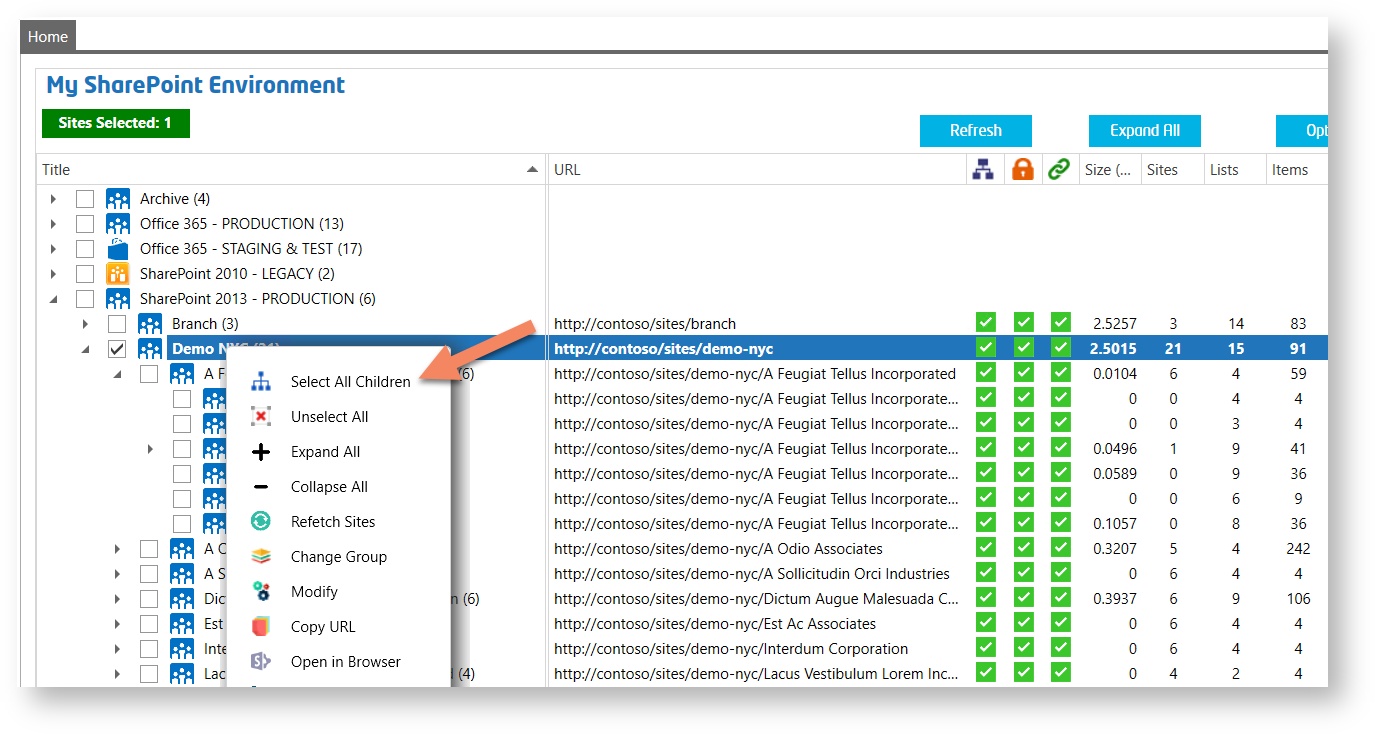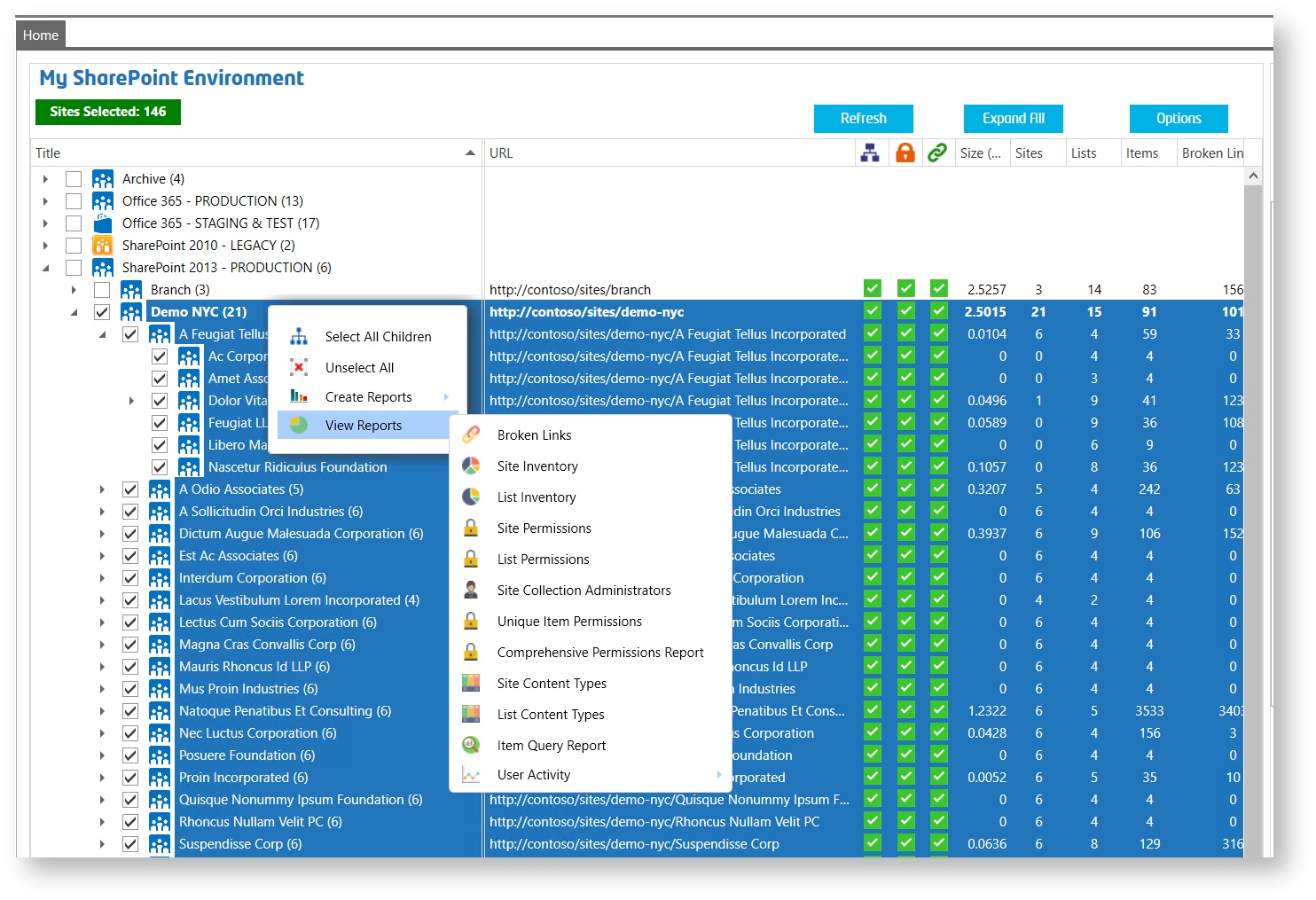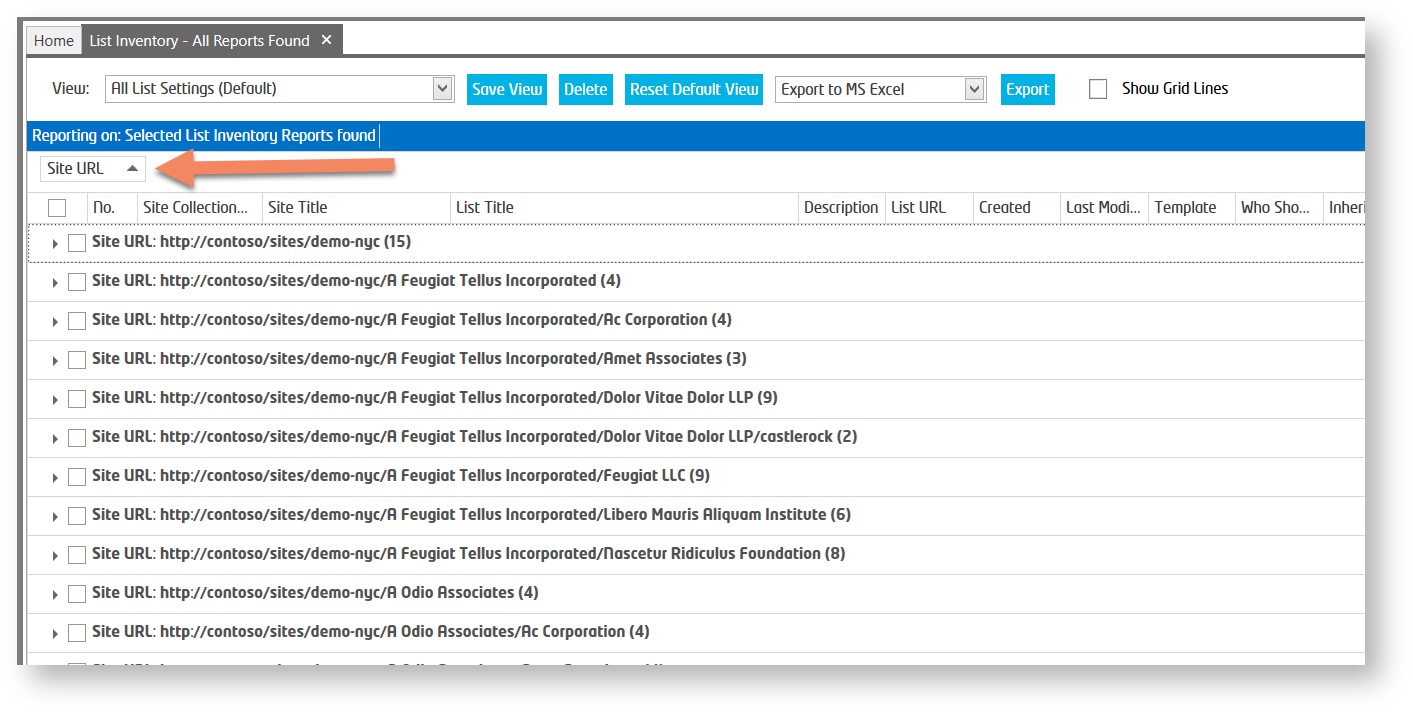Author: The content of this macro can only be viewed by users who have logged in.
This article applies to SharePoint Essentials Toolkit v6.1.3.0 and later
Step-by-step guide
- Start the SharePoint Essentials Toolkit
- Right click the root site in the Site Collection you would like to report on (or 'hand pick' / select only the sub sites you want to include in the report)
- Click 'Select all Children' this selects all of the child nodes for the selected site
- Then, right click and click View Reports→[report to view] (such as View Reports→Comprehensive Permissions report)
- This will open a new window and display what we call a 'merged report'
- This shows all records for the selected sites
- In some reports, you can drag and drop the Site URL column to group by that column and view related records for it
Related articles