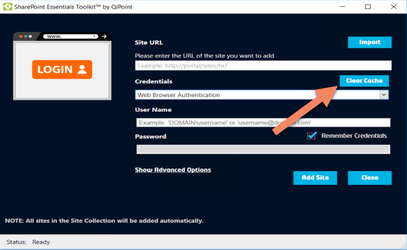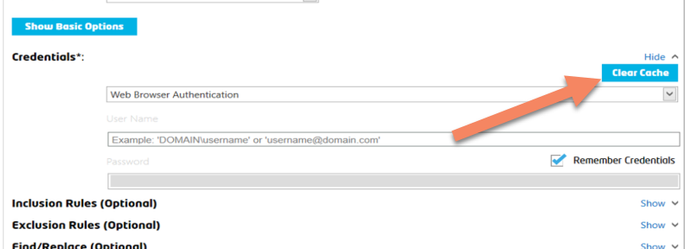The following macros are not currently supported in the header:
- style
Add Site: Web Browser Authentication pop up does not disappear! (Using Single Sign On / SSO)
Solution
Web Browser Authentication is needed if you are using:
Office 365 with Multi-Factor Authentication (MFA)
- Using Active Directory Federation Services
- Have a custom login screen for authentication
- Using Single Sign On (SSO)
If you see a pop up SharePoint screen which does not go away, you may need clear the Web Browser Cache in the toolkit to reset the connection.
Or here:
©2018 QiPoint
2500 Plaza 5, 25th Floor
Harborside Financial Center
Jersey City, NJ 07311
http://www.qipoint.com
Microsoft, Windows, SharePoint, and the SharePoint logos, are either registered trademarks or trademarks of Microsoft Corporation.