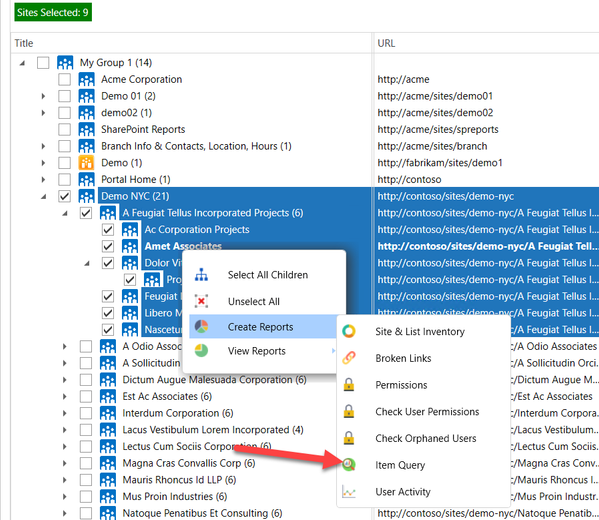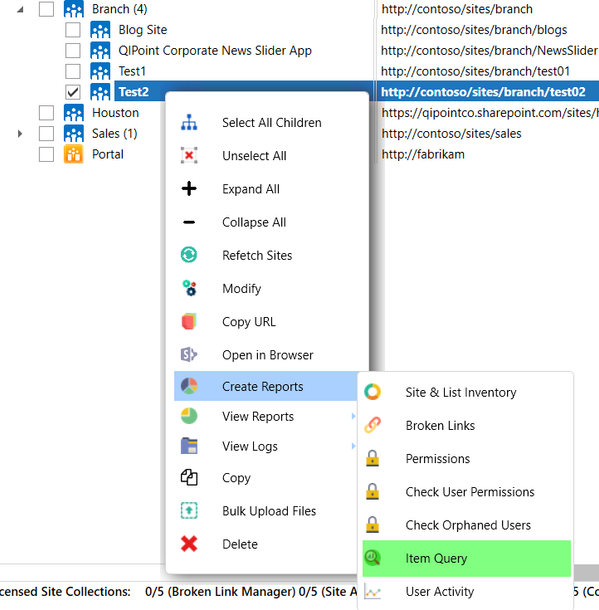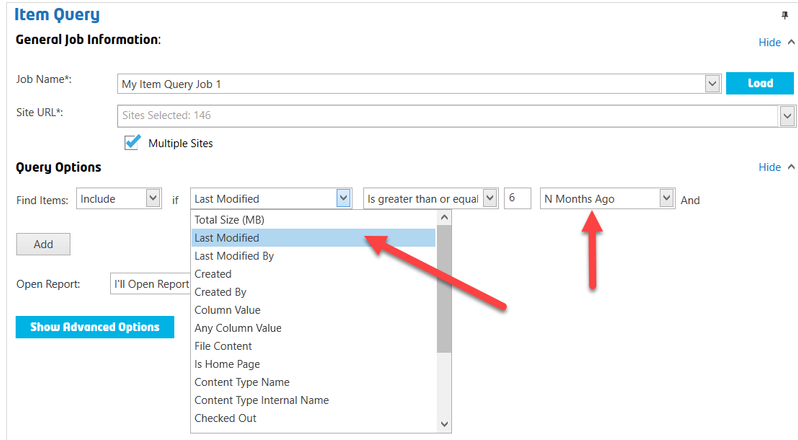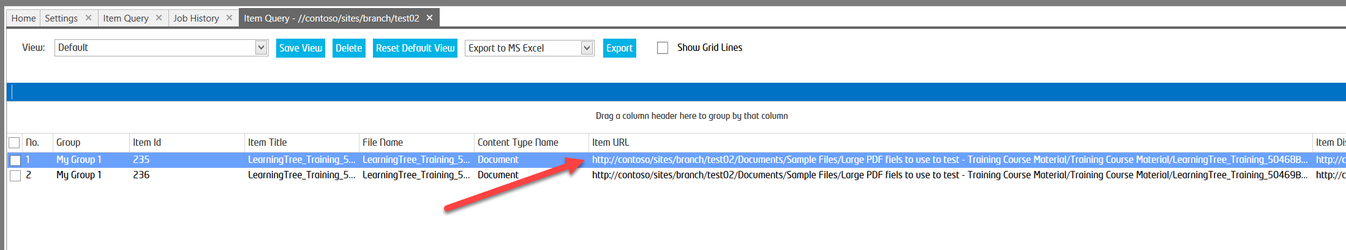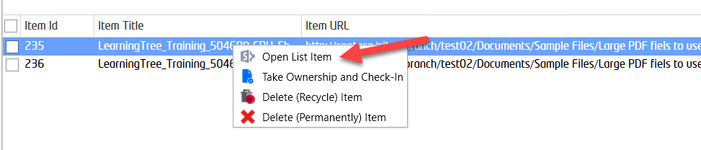The following macros are not currently supported in the header:
- style
How to Find Stale Documents
Step-by-Step
Within the SharePoint Essentials Toolkit, you can utilize the “Item Query” feature to find any type of text or content easily.
- Open the SharePoint Essentials Toolkit
- Select the sites that you want to find stale items for, then right click and select "Create Reports->Item Query"
If you select only one site, it will have slightly different menu options: - Give the Job a name that describes what we are doing, such as "Find Stale Files and Folders"
- Change the drop down to use "Last Modified" is "Is Less than or equal to" (or "greater than or equal to") and enter a value for N Months Ago or other timeframe
- (Optional) You can click "Advanced Options" to exclude or only Include specific Lists.
- Click "Run Now", the job will run and query every site and list selected.
- Once done, there will be a blue button called "Open Report", click it
- The report will open to show you results for all items that have not been modified in 6 months.
Related articles
©2018 QiPoint
2500 Plaza 5, 25th Floor
Harborside Financial Center
Jersey City, NJ 07311
http://www.qipoint.com
Microsoft, Windows, SharePoint, and the SharePoint logos, are either registered trademarks or trademarks of Microsoft Corporation.